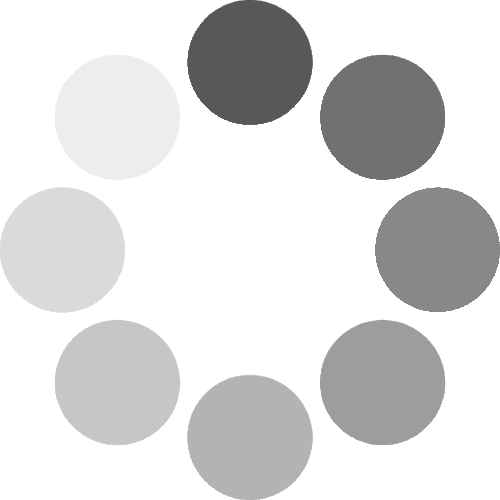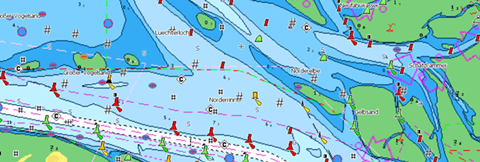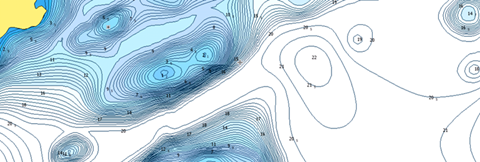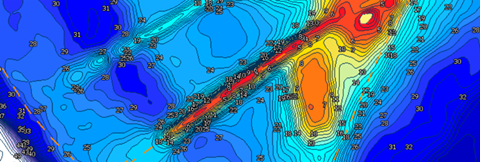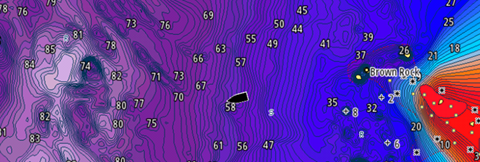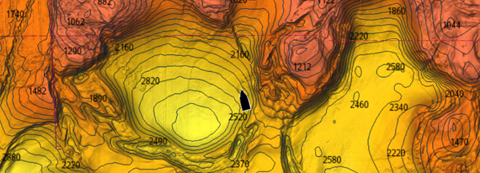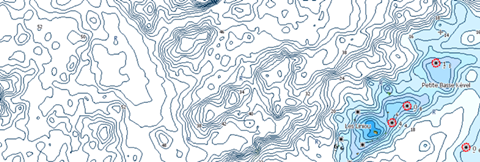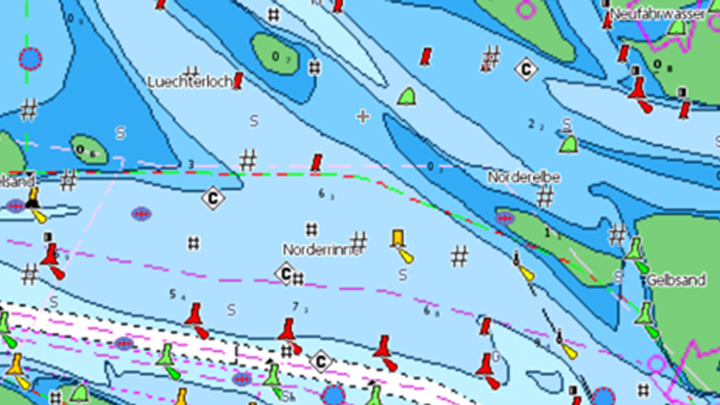C-MAP charts are packed with features that bring crucial information and confidence to every trip out on the water. We've prepared this guide to highlight some of the features you get with C-MAP charts.
Note: Chart images are indicative of feature only and not available for all products or may not display exactly as pictured with all products.